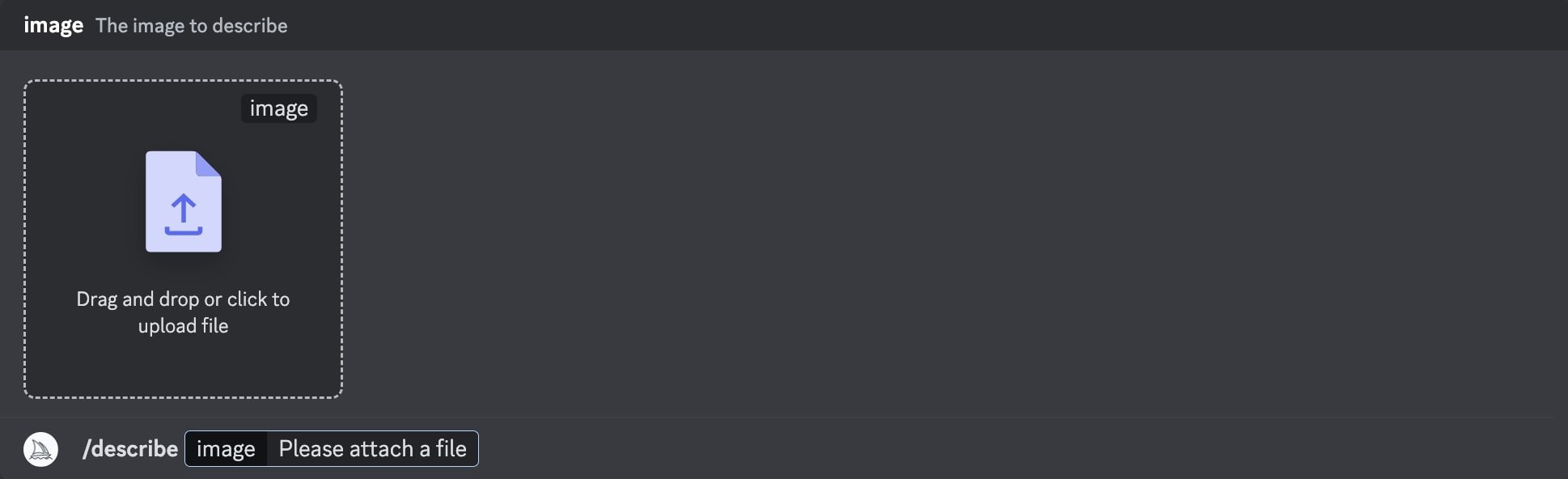/describe in Midjourney changes everything
The new /describe command in Midjourney is utterly brilliant!
Simply type /describe in Midjourney and you will be prompted to upload an image.
Midjourney will analyse the image and give you 4 prompt suggestions to generate a similar image. (Noteworthy here is that Midjourney only uses a certain amount of tokens to describe the image - prompts that are too long reduce the weight of the words in the prompt - this teaches us not to use super-mega-long prompts ourselves.)
You pick one of the 4 numbers for the corresponding prompt and Midjourney will generate a set of 4 images for you.
Sweet and simple.
A video going into details of Midjourney’s /describe command
Here’s a great video we found on the /describe command. Don’t forget to like and subscribe! 😉